
Writing-Reading Images (using BLOB)
Some programmers prefer to put images into the database, some prefer to them on the file system for their applications. Images are binary data. MySQL database has a special data type to store binary data called BLOB (Binary Large Object)The BLOB Data Types
Images are made up of binary data so this data cannot be stored in normal text fields in MySQL/Oracle (such as text or varchar). Instead, we must use the blob type.The four types of BLOBs in My-Sql are as follows: -
| TYPE | Size (Approx.) |
|---|---|
| Tinyblob | 255 Bytes |
| Blob | 65 KB |
| Mediumblob | 16 MB |
| Longblob | 4 GB |
Writing Image in Database Table
Implementation
The following programs demonstrates how to write an image file in database table using longblob type.Note:
First create a table named PICS in your database. The table should have a fileld named: PIC having type: longblob.
Current directory must have a .jpg file to write in database otherwise the program throws FileNotFoundException.
import java.io.*;
import java.sql.*;
public class WriteImage
{
public static void main(String[] args)
{
Connection con = null;
PreparedStatement pst = null;
FileInputStream fin = null;
String cs = "jdbc:mysql://localhost:3306/college";
String user = "root";
String password = "urMySqlPassword";
try {
File img = new File("urPicName.jpg");
fin = new FileInputStream(img);
con = DriverManager.getConnection(cs, user, password);
pst = con.prepareStatement("INSERT INTO PICS VALUES(?)");
pst.setBinaryStream(1, fin, (int) img.length());
pst.executeUpdate();
pst.close();
fin.close();
con.close();
System.out.println("Pic Stored in Database Table...");
}
catch (Exception ex) { ex.printStackTrace(); }
}
}
Explanation
In line number:14, the file to be written is referenced by the file class object; then it is chained to FileInputStream Class object(fin);using setbinarystream() and executeupdate() methods of prepared statement the image file it is sent to database table.
Available on Amazon
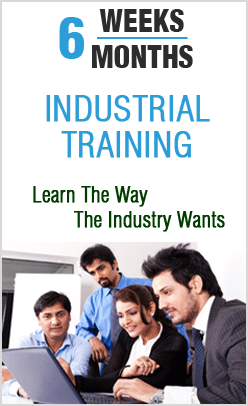
Under the guidance of Founder & Author of "realJavaOnline.com".
M:9872246056

